Course on Computer Concepts is a specialized course for individuals who are not technologically savvy and want to learn the basics of computers.
This course will teach you everything from using email, Typing, Word, presentation tools, etc. which would be used by everyone on a daily basis.
You can take up this course and participate in the examination to secure your certification in the Course on Computer Concepts or CCC.
This certification can be used in Government as well as Private jobs spaces which will help you in getting these jobs easily.
To get the certification, the minimum passing criteria set by the NIELIT is 50% passing marks and you can easily score these marks if you work a little hard on your basics of computer.
This course is best suitable for individuals who want to learn the basics of computers, small shop owners, housewives, etc.
This examination takes place every month and you can easily register for the examination throughout the year.
The result of the CCC examination is declared after conducting the examination. In this article, we will discuss the Course on Computer Concepts (CCC) Result, How to Download Results, etc.
If you are preparing for the exam or want to check how much you know or want to practice, you can attempt this FREE CCC MOCK TEST.
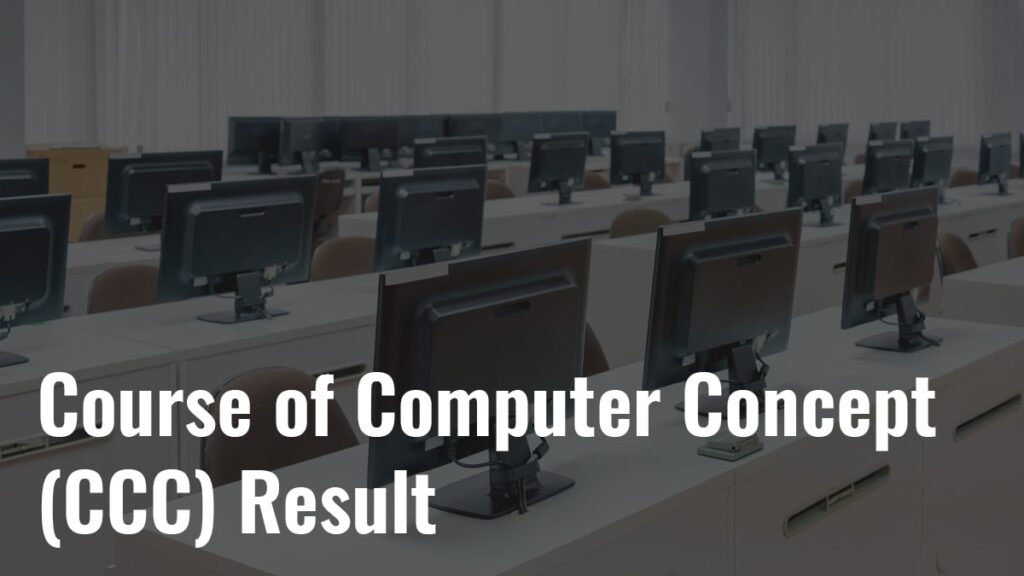
How to Check Results for the Course on Computer Concepts (CCC) Examination?
The following are the step-by-step instructions on how to check the result for the CCC examination-
- Visit the official website of NIELIT and navigate to the student’s section of the website
- Now, login to your account using your login credential or find the link stating the CCC result
- If you’ve login into the dashboard you’ll find the same link which will state the CCC result
- After clicking on the link, you’ll have to enter your ID, select your Birth date followed by a click on the Result button
- Your result will be displayed on the screen and you’ll be able to download the result by pressing Ctrl+P or clicking on the Print icon
Details Present in the CCC Result Card
The following are the results present in the CCC result card-
- Candidate Name
- Roll Number
- University Name
- Subject Code
- Exam Name
- List of Subject Names
- Total Marks
- Marks gained for Each Subject
- Final Status (Pass/ Fail)
FAQ
If there is a discrepancy while downloading the CCC result then you can wait for some time as the server might get loaded when there have been a lot of requests. After some time, if the issue persists then you can contact NIELIT for reporting this issue.
You can find the CCC result on the official website of NIELIT i.e. http://student.nielit.gov.in.
The minimum mark required for passing the CCC examination is 50%.
After conducting the CCC examination, the result will be declared 15 days from the date of examination, however, if there is a delay then the NIELIT will release a notification declaring the delay to the students.

Priya Bansal is a seasoned education writer with a passion for creating insightful and engaging content. With a background in education and a knack for research, she excels at producing articles, blogs, and resources that inform and inspire. Priya’s work contributes to the enrichment of educational discourse and empowers learners of all ages.






